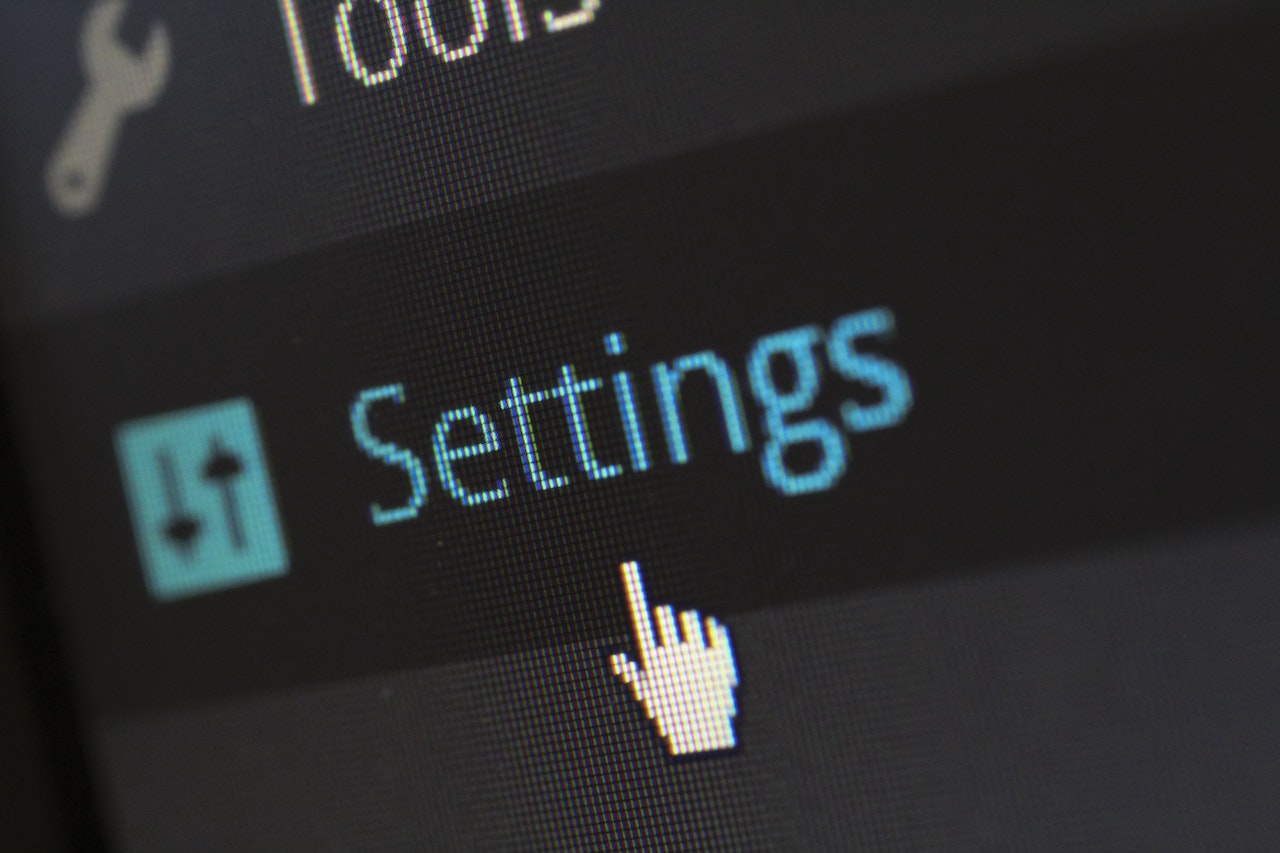Safer internet day
Today is Safer Internet Day. It’s a time to acknowledge ways in which we can keep our children safe online and provide a secure space for them to play and learn. As our children are spending more time online, parents want to ensure that they are protected.
We have put together a list of things to look out for when your children are online.